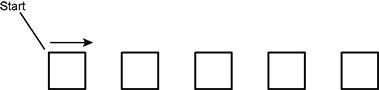Study Guide
Field 181: Computer Science
Sample Constructed-Response Assignment
Recommendation for individuals using a screenreader: please set your punctuation settings to "most."
The following materials contain:
- Test directions for the constructed-response assignment
- A sample constructed-response assignment
- An example of a strong and weak response to the assignment, and a rationale for each
- The performance characteristics and scoring scale
Test Directions for the Constructed-Response Assignment
This section of the test consists of one constructed-response assignment. You are to prepare a written response of approximately 300 to 600 words on the assigned topic. You should use your time to plan, write, review, and edit your response to the assignment.
Read the assignment carefully before you begin to write. Think about how you will organize your response.
As a whole, your response must demonstrate an understanding of the knowledge and skills of the field. In your response to the assignment, you are expected to demonstrate the depth of your understanding of the content area through your ability to apply your knowledge and skills rather than merely to recite factual information.
Your response to the assignment will be evaluated on the basis of the following criteria:
start bold PURPOSE: end bold the extent to which the response achieves the purpose of the assignment
start bold SUBJECT MATTER KNOWLEDGE: end bold accuracy and appropriateness in the application of subject matter knowledge
start bold SUPPORT: end bold quality and relevance of supporting details
start bold RATIONALE: end bold soundness of argument and degree of understanding of the subject matterThe constructed-response assignment is intended to assess subject matter knowledge and skills, not writing ability. However, your response must be communicated clearly enough to permit valid judgment of the scoring criteria. Your response should be written for an audience of educators in this field. The final version of your response should conform to the conventions of edited American English. Your written response must be your original work, written in your own words, and not copied or paraphrased from some other work.
Be sure to write about the assigned topic. You may not use any reference materials during the test. Remember to review what you have written and make any changes you think will improve your response.
Sample Constructed-Response Assignment
subarea roman numeral 5
Pedagogy
start bold Use the data provided in the exhibits to complete the assignment that follows. end bold
Using the data provided, write a response of approximately 300 to 600 words in which you:
- analyze the sample of student work for the computer science learning activity and identify a student strength and an area of student need;
- describe an instructional strategy that builds on the student's strength and would help the student improve in the identified area of need; and
- describe how effective the learning activity presented in the lesson plan excerpt is likely to be in promoting student learning of this topic.
Exhibit 1: Learning Activity
start bold Class Context end bold
Middle school students are working with while loops. In previous sessions they used a turtle graphics programming language to draw geometric figures on the screen. They have also explored the concept of loops and they learned about initializing and incrementing variables. Currently students are extending their knowledge to create nested while loops. In this activity, students are asked to create an algorithm in pseudocode that uses nested while loops to draw the figure shown in the instructions.
start bold Excerpt from Lesson Plan end bold
start bold Course: end bold Computer Concepts
start bold Standard: end bold Effectively design, develop, and test algorithms using iterative control structures.
start bold Lesson Objective: end bold Students will create an algorithm that uses nested while loops to draw a figure. Students will write the algorithm in pseudocode.
start bold Previous Knowledge Needed: end bold variables, incrementing, iterative loops, nesting, indentation, familiarity with turtle graphics drawing features
Exhibit 2: Instructions
Develop pseudocode for a turtle graphics drawing program to trace the given figure, starting in the direction of the arrow and never tracing over a line more than once. Each line is 40 pixels long. Each angle in the square is 90 degrees. The turtle graphics program uses the following commands.
draw forward left paren k right paren colon Moves forward k pixels while drawing a line. The drawing pen is down.
turn right left paren theta right paren colon Turns to the right by theta degrees.
jump forward left paren k right paren colon Jumps forward by k pixels. This is done by lifting the drawing pen up, moving forward k pixels, and then putting down the drawing pen.
Note: The turtle begins by pointing in the direction of the arrow.
Five squares of equal size are side-by-side in a horizontal row separated by a space that is the same width as each square. The starting point of the turtle is the top left corner of the leftmost square. The arrow begins at this starting point, and points to the right.
Exhibit 3: Sample of Student's Work
j equals 1 while left paren j is less than or equal to 5 right paren open curly bracket n equals 1 while left paren n is less than or equal to 4 open curly bracket draw forward left paren 40 right paren turn right left paren 90 right paren n equals n plus 1 jump forward left paren 80 right paren close curly bracket j equals j plus 1 close curly bracket
Sample Strong Response to the Constructed-Response Assignment
start bold Please note: The sample response provided below is for review purposes only and should not be used in a response on an operational exam. Use of the exact words and phrases presented in this sample response will result in a score of "U" (Unscorable) due to lack of original work. end bold
In the computer science field the understanding of how to successfully use iterative code is an essential skill. For this activity students were assigned the task of writing pseudocode for a turtle graphics program that would draw five parallel squares starting from a point on the screen. The use of iterative code in this process is important as it will reduce the number of lines the programmer will need to use in the program. Another important aspect to programming is the proper use of pseudocode. Pseudocode allows anyone who views the program to understand what the programmer intended to accomplish with each step of the program, allowing for that program to be designed across multiple platforms and programming languages.
The student example gives a strong example of how the iterative code should be used for this assignment. The student created two nested while loops to handle drawing the five squares - one loop to draw the square, and another loop to move on to the next location until all five squares were completed. Each loop correctly uses a variable to check for progress in the loop, and allows the loop to end at the correct time. However, the program suffers from a major flaw. The student did not carefully check their code to make sure the drawing was completed successfully. In the loop that draws the square, the student placed code that jumped the turtle forward 80 pixels, resulting in four separate lines being drawn for that loop. The result of the program is the turtle draws the same pattern in the same location five times.
It is clear from the example that the student understands how to write code and use iterative programming. An instructional strategy that could be used to help this student would be scaffolding the assignment so the student wrote the code for drawing the square first, then upon verifying completion of the successful code adding a recursive loop to move the turtle to a different location and repeat the process. During this scaffolding process, it would be useful to have the students write comments in the code so the student would have to describe what each step was doing. If the student had documented their process, they would have understood where they made the mistake in their program that prevented them from successfully drawing all of the boxes. Learning to document the programming process will help the student grow as a programmer and learn to avoid similar issues with programs in the future.
The learning activity presented is very effective in helping students understand how to efficiently use iterative code to achieve a specific task. The assignment works on the assumption that students have learned each of the critical skills required - drawing basic geometric shapes, creating nested loops - in previous sessions, and thus allows the teacher to evaluate student understanding of each concept through this assignment. It would also allow the teacher to determine which students need additional support, and which areas of the unit need re-teaching or additional practice. For the student, it provides them an opportunity to make connections with all of the concepts they have learned and create an end-product that is different than what they have done in prior assignments. The ability to successfully turn basic understanding of concepts into more complex processes is essential to a student's growth.
Rationale for the Sample Strong Response
Please note that the response is evaluated based upon the four performance characteristics of Purpose, Subject Matter Knowledge, Support, and Rationale. Please also note how the score point descriptions are based upon how the examinee attends to the performance characteristics. You should be very familiar with the CEOE performance characteristics and score scale and refer to them when reviewing this rationale.
The response generally fulfills the purpose of the assignment (refer to the instructions for the assignment) by analyzing the sample of student work for the computer science learning activity, describing an instructional strategy that builds on the student's strength and would help the student improve in an area of need, and describes how effective the learning activity is in promoting student learning of the topic. The writer has analyzed the sample program and cites specific evidence from the program to support the response. The writer demonstrates a general understanding of computer science by identifying the flaw in the program and describing how the teacher could support the student to develop their skills and avoid the flaw in future assignments. The writer uses appropriate professional language, terminology, and some examples throughout the response (i.e., "scaffolding the assignment” and "re-teaching”). The writer could have provided more supporting evidence and examples in addressing the second bullet, which would have made this a stronger response. For instance, what scaffolding will be provided? What will the teacher do to help the student document their process? The response reflects an accurate and appropriate application of subject matter knowledge (i.e., correctly identifying the error in the code and using pseudocode to help the student understand the program flow), and demonstrates sound supporting evidence and provides some relevant examples. Overall the response reflects a general understanding of computer science.
Sample Weak Response to the Constructed-Response Assignment
In turtle graphics the student can carry out drawing functions with commands considering the location and orientation. The cursor is the turtle and LOGO is a natural language for student learning. Common commands are: pendown, penup, forward, backward, left, right, and End Repeat.
The objective of this lesson is to create an algorithm that uses nested while loops to draw a figure. The student will write the algorithm in pseudocode. The strengths of this student's work is that they understand to draw four consecutive squares, they have defined the commands that will be used to draw the squares, and described the variables needed to complete the pseudocode.
j equals 1 (variable)
while ( j is less than or equal to 5 )
drawForward (40)
turnRight (90)
The weakness in the coding: syntax for the actual steps open curly bracket not needed
Coding not complete, and he has no END Repeat Command. The student also did not
include the detail steps to use commands Pendown or Penup.
The instructional strategy is that the example draws a line: draw forward left paren 40 right paren
The next command: turn right left paren 90 right paren
The lesson plan does promote student learning outcomes. The lesson provided instructions to the goals and objectives. The variables were clear and precise. The student listed what commands were going to be used in the pseudo code. This lesson is an example of drawing in a three dimensional space.
Rationale for the Sample Weak Response
Please note that the response is evaluated based upon the four performance characteristics of Purpose, Subject Matter Knowledge, Support, and Rationale. Please also note how the score point descriptions are based upon how the examinee attends to the performance characteristics. You should be very familiar with the CEOE performance characteristics and score scale and refer to them when reviewing this rationale.
The purpose of the assignment (refer to the instructions for the assignment) is partially achieved. The response provided a partial response to the charge of the assignment. While the candidate attempts to address all three bullets of the assignment, the response fails to describe an appropriate instructional strategy for the second bullet of the prompt. The response provides a limited, inaccurate application of subject matter knowledge. The supporting evidence is limited with few relevant examples. Overall, the response reflects a limited, poorly reasoned understanding of computer science.
Performance Characteristics
The following characteristics guide the scoring of responses to the constructed-response assignment.
Scoring Scale
Scores will be assigned to each response to the constructed-response assignment according to the following scoring scale.